I am just about ready to purchase the uploader, but I have a couple of questions. I need to have it imbedded inside a datalist which displays items on an ecommerce order. The control worked great until I moved it there and I think it is having problems since it is actually repeated several times on the page. How can I make it pick up the file that I upload and save it? The browse button works, the upload progress works fine.
Here is the code for it on the .ascx control-- code behind is in C#
Thanks,
Judy
<
asp:DataList ID="InputList" runat="server">
<ItemTemplate>
<asp:Localize ID="InputName" Runat="server" Text='<%#Eval("Name", "{0}:")%>' SkinID="FieldHeader"></asp:Localize>
<asp:Localize ID="InputValue" Runat="server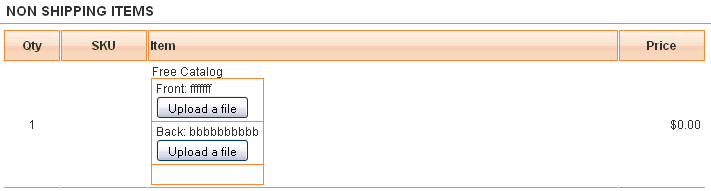 " Text='<%#Eval("InputValue")%>'></asp:Localize>
<br />
" Text='<%#Eval("InputValue")%>'></asp:Localize>
<br />
<CuteWebUI:Uploader runat="server" ID="Uploader1"
InsertButtonID='Uploader1Insert'
ProgressCtrlID='Uploader1Progress'
ProgressTextID='Uploader1ProgressText'
CancelButtonID='Uploader1Cancel'>
<VALIDATEOPTION MaxSizeKB="204800" />
</CuteWebUI:Uploader>
</ItemTemplate>
<FooterTemplate>
<br />
</FooterTemplate>
</
asp:DataList>